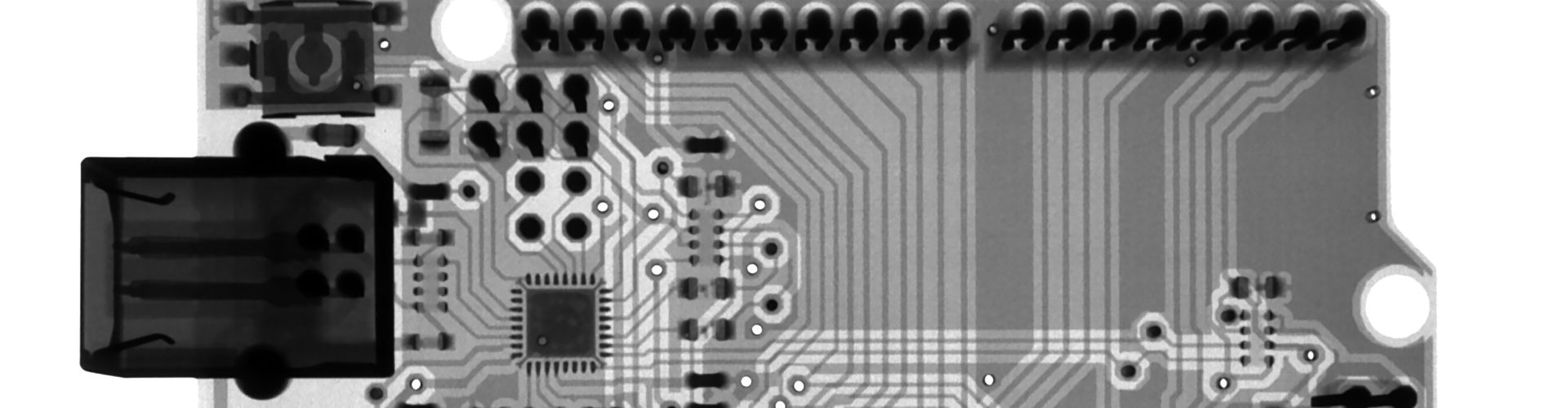1.Download firmware
Download the firmware from https://github.com/sipeed/MaixPy/releases
I tried version 0.3.2 maixpy_v0.3.2_full.bin and 0.4.0.
More granular versions can be found here: http://dl.sipeed.com/MAIX/MaixPy/release/master/
2. Download the burner
The burner software is called kFlash. You can use the GUI or the command line. The GUI did not work for me on Windows until I got version 1.5.3.
Download it from here: https://github.com/sipeed/kflash_gui/releases
3. Burn the firmware
Follow the instruction from here: https://github.com/sipeed/kflash_gui
For MAix BiT select Sipeed Max Bit(w mic) , reduce speed to 115200 and try several times if you get failures. And don’t forget to connect to USB before and find out the USB port it is using from Device Manager/Ports
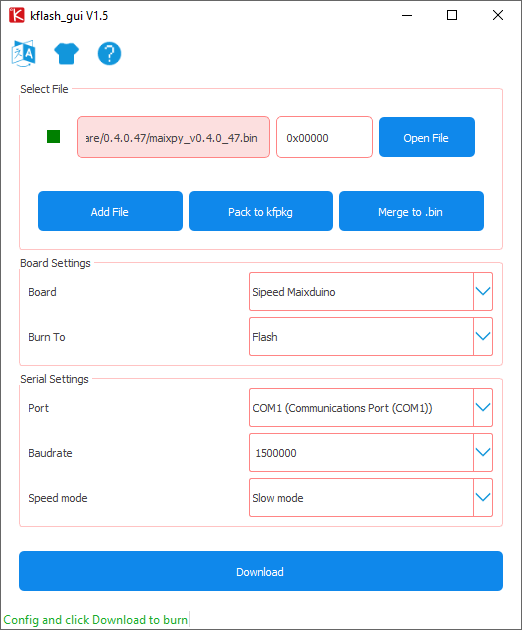
Official instructions with more and less details are here: https://maixpy.sipeed.com/en/get_started/upgrade_firmware.html